Happy Valentine’s Day!
I was informed about some really unfortunate bugs in the most recent build, so I quickly prepared a new one with the issues fixed. Also, I have some news that will be relevant to anyone who was encountering the “screen turns blue when entering first person view” bug.
To read a list of everything that was fixed in the latest build, scroll down past this super-adorable Valentine’s Day artwork by maxusfox23!
Blue Screen Bug
Ever since the first release of 1980s Mode, I have been consistently receiving a very bizarre bug report: For some players, the screen would turn blue if they entered 1st-person view while in 1980s Mode.
The instructions to encounter the bug were simple: “Enter first-person view.” However, despite the simplicity of the circumstances, I was never able to encounter this bug. It just never happened for me. So, I was never able to take any action on it. However, someone recently identified the circumstances that cause the bug to occur: it only happens when you play the game at an aspect ratio that is not 16:9. That’s why it was happening for some players, but not others…(and never for me, since I always test the game at a 16:9 ratio.)
It is unknown why this bug would happen in 1980s Mode, but not in 202X mode. This seems to imply that some 1980s Mode-exclusive script is trying to access the screen’s height/width, and is throwing an error when those numbers don’t fit cleanly into 16:9 math operations. However, I cannot identify any script or post-processing effect that would throw an error as a result of the screen’s aspect ratio. (I don’t think it’s one of my scripts; I think it’s a third-party plug-in that I’m using.)
Because I can’t find the source of the problem, but I don’t want players to encounter a solid blue screen, I’ve enacted a temporary solution: I have disabled all aspect ratio options that are not 16:9. (Many aspects of the game’s UI and HUD were designed to work exclusively with 16:9 aspect ratios, so locking the player to those ratios solves a lot of other problems, as well.) I’m sorry, but for now, you will have to play Yandere Sim at a resolution like 1280×720, 1600×900, 1920×1080, or 2560×1440.
Obviously, the “proper” solution is to identify the plug-in that is causing the bug, and modify it so that it is compatible with all aspect ratios…rather than just taking options away from the player so that they can’t encounter the problem. However, I can’t find the source of the problem, so I can’t solve it right now. (To be honest, I’ll probably need help from someone in order to resolve this issue properly, and I’m currently unsure where that help is going to come from.)
In short: If you have a computer monitor that doesn’t use a 16:9 aspect ratio…please just play the game at 1280×720 in a window; it’s the only way to avoid certain graphical bugs that I currently have no control over.
Fixes and Changes
- Fixed bug that caused a rival to return to her desk instead of continuing to her destination, if the player spoke to the rival when she was between her own desk and Senpai’s desk, but only on Friday.
- Fixed bug that would cause jogging students to lose their walk animation and use a jogging animation as their walking animation if anything interrupted their routine while they were jogging.
- Fixed bug that prevented the game from recoginzing that a tranquilizer/sedative was no longer in Yandere-chan’s inventory after it had been used to tranq a student in the gym storage room.
- Fixed bug that caused the game to skip past Monday and go directly into Tuesday if the player used Sunday as a playable day instead of skipping it.
- Fixed bug that prevented the player from using the “Escape” key to summon the “Exit To Menu” window if debug commands were disabled.
- Fixed bug that prevented the game from acknowledging that a club leader had died/gone missing under certain circumstances.
- Fixed bug that caused the text box in the End-of-Day results sequence to clip into any 3D models directly in front of it.
- Fixed bug that would cause an object to become stretched out while it was stashed inside of a weapon bag.
- Fixed bug that caused the game to never advance past Sunday if the player used Sunday as a playable day.
- Added the optional “80s blue tint” effect to certain scenes that didn’t previous possess the effect.


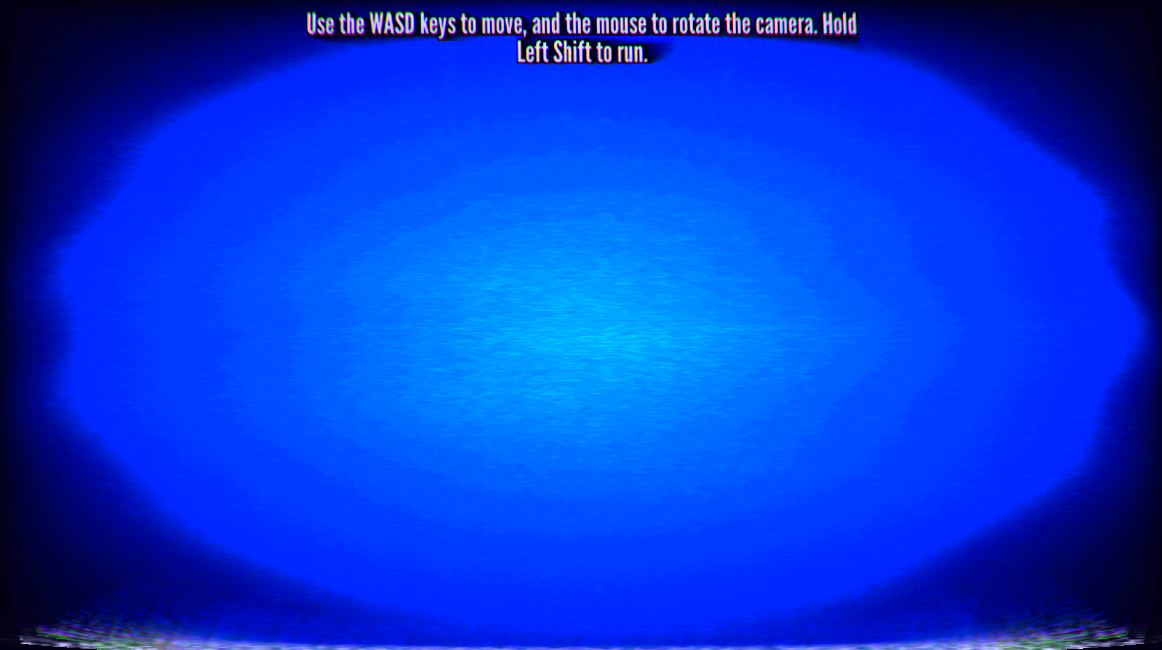
my screenshot yass
The Patreon post is still locked
true
Yeah that’s the point
lol no it’s not the point
It’s supposed to be unlocked on valentines
very cool! thank you YandereDev for your hardwork.
why can’t the nurse’s closet be hacked anymore?Doesn’t this only apply to 2023?
In 202x the lock is more secure, you can still lockpick 1989 nurse’s cabinet though 🙂
Just checked, In 198x mode the lock can’t be lockpicked either.
Oh brother
Oh brother .
I want that game in my Samsung iPad
Ahh, so that’s why the screen turns blue when I tried the first person mode! I legit thought it just because of my potato-ass device, so I never reporting this 😂
Anyway, thank you for the update yandev!! 🤩
Hello Yandere Dev, will it be possible that one day we will have the mission mode for Ryoba’s mode? I mean, instead of info-chan let the Yakuza give us the missions.
Entering the subject of the blog, I have a PC that is not that good, and the first person mode only works in resolutions higher than 1600 × 900, in the 1280 x 720 resolution the screen turns blue, so I think that the problem is the devices that can not support.
ps: Thanks for the update ❤
We love a Yan Sim fan and a Total Drama fan.
Well thank you for the First person! Now i know what to do. And thank you for the bug fixes!
Huh, so that’s why I was encountering that blue screen. I thought it was intentional because of the in-game year being 1989 and Ryoba wouldn’t have a cell phone.
Do you intend to change the men’s swimsuit to swim brief (aka speedo) in 1980s mode?
I saw that apparently there was no legskin at that time…
I heard the opposite.
Well, it depends on if someone sends me an appropriate asset.
when i try to pour gasoline on people, it acts like you poured water on them
i poured it on Sakyu basu
That bug was supposed to be fixed.. If you haven’t updated the game, then you should do so.
oops I thought i updated the game. guess not thanks for the help
I know there was an update to which you can’t get into the nurse’s cabinet anymore. I was wondering if there’s a new way now or if you have to use info-chan/buy it from town?
I’m sorry. This will be fixed in the next build.
Yandere Dev! You can legit put a trashcan inside of your bookbag- and other big things! can you please fix this bug?
This will be fixed in the next build.
The blue screen glitched. I thought I was the only one.
Happy Valentines Yandere Dev! I hope nobody forgot to tell you that on this day – from, a forever loner currently watching a VTuber because screw the normies and their “real” relationships! I have an anime girl! HAHAHAHAhahahahahahha………That’s a good thing , right?
Welp. VTubers are technically real, aren’t they? Everyone is meat, normie or not
Anime girls are definitely better (mostly), it would be more worth it to say the least.
yandev, i have an idea! so you know if you join the sc and you can do whatever you do to megami, i was wondering if that would also jappen to the delinquents and osoro! it would be like the combat minigame, but it would be hard, because osoro is experienced in combat, anyway have a nice day!
I wouldn’t like to spoil what I have planned for the future, but I’ve definitely considered the subjects that you’re talking about.
hey yandere dev, when is amai going to be released?
After the crowdfunding campaign.
Thanks for the hard work YandereDev! I would like to report a bug that I encountered when a student goes to take a shower:
-I tested that any student (For example: Toga Tabara, Dafuni Bureiku, Musume Ronshaku) after changing and wearing, for example, “Towel”, “Gym Uniform” or “School Swimsuit” lose their animation, Idle/Walk/Run, and also “EyeType/Face Animation” of the students.
how to open First-person perspective :)
Holding down right-click in 1980s Mode.
Hello, Yandere Dev! I hope you’re doing well. I came here to tell you an idea I have for the game.
Ever since Osana (the Yandere Simulator Demo) has been implemented, a lot of students got a big makeover. Don’t get me wrong, I do like the new looks…but I just really miss the old hair models. A lot of them were really pretty. So I was curious – Can you add the old hair models back but only accessible via in-game Pose Mode? I know that you love the new characters’ looks, but it’s a pity that such amazing hair models are gone now. For some reason, it feels like I’m playing a mod rather than the actual Yandere Simulator. I remember when the characters only had hair models that were created by Druelbozo and Qvajangel. If you add this addition, it would mean a lot to me.
That’s all! Keep up the amazing work and have a wonderful day! 💕
I can’t open the cabinet in the medical room with a master key in 198x 😦
If you use the Polaroid camera in 1980s mode and then press E you will achieve blue screen bug
Fixed in next build.
The patreon post is cool. Please add the stuff you already have access to ASAP! I’m so excited.
Lmao I thought the blue screen was a feature
Minor Issue: Poster containing 202X Student Council appears in 1980’s mode